Table of Contents
- 1. Introduction to Advanced Short Links
- 2. Key Features Overview
- 3. Custom URL Creation
- 4. Password Protection
- 5. Link Expiration Management
- 6. UTM Builder & Tracking
- 7. Retargeting Pixels Integration
- 8. SEO Settings & Optimization
- 9. QR Code Generation
- 10. LinkFolio Integration
- 11. Best Practices & Tips
- 12. Real-World Use Cases
Introduction to Advanced Short Links
yLnk's Advanced Short Link creator is a powerful tool designed for professionals, marketers, and businesses who need more than basic URL shortening. While our simple URL shortener is perfect for quick links, the advanced version offers enterprise-grade features that can transform your link management strategy.
Whether you're running marketing campaigns, managing multiple brands, or need detailed analytics, the Advanced Short Link creator provides the tools you need to create professional, trackable, and optimized short URLs.
Why Choose Advanced Short Links?
- Professional Branding: Create custom URLs that reflect your brand
- Enhanced Security: Password protection for sensitive content
- Campaign Tracking: Built-in UTM builder for marketing analytics
- SEO Optimization: Custom meta titles and descriptions
- Retargeting Integration: Facebook Pixel and Google Analytics support
- Link Management: Organize links with categories and notes
Key Features Overview
The Advanced Short Link creator includes a comprehensive suite of features designed to meet the needs of professional users:
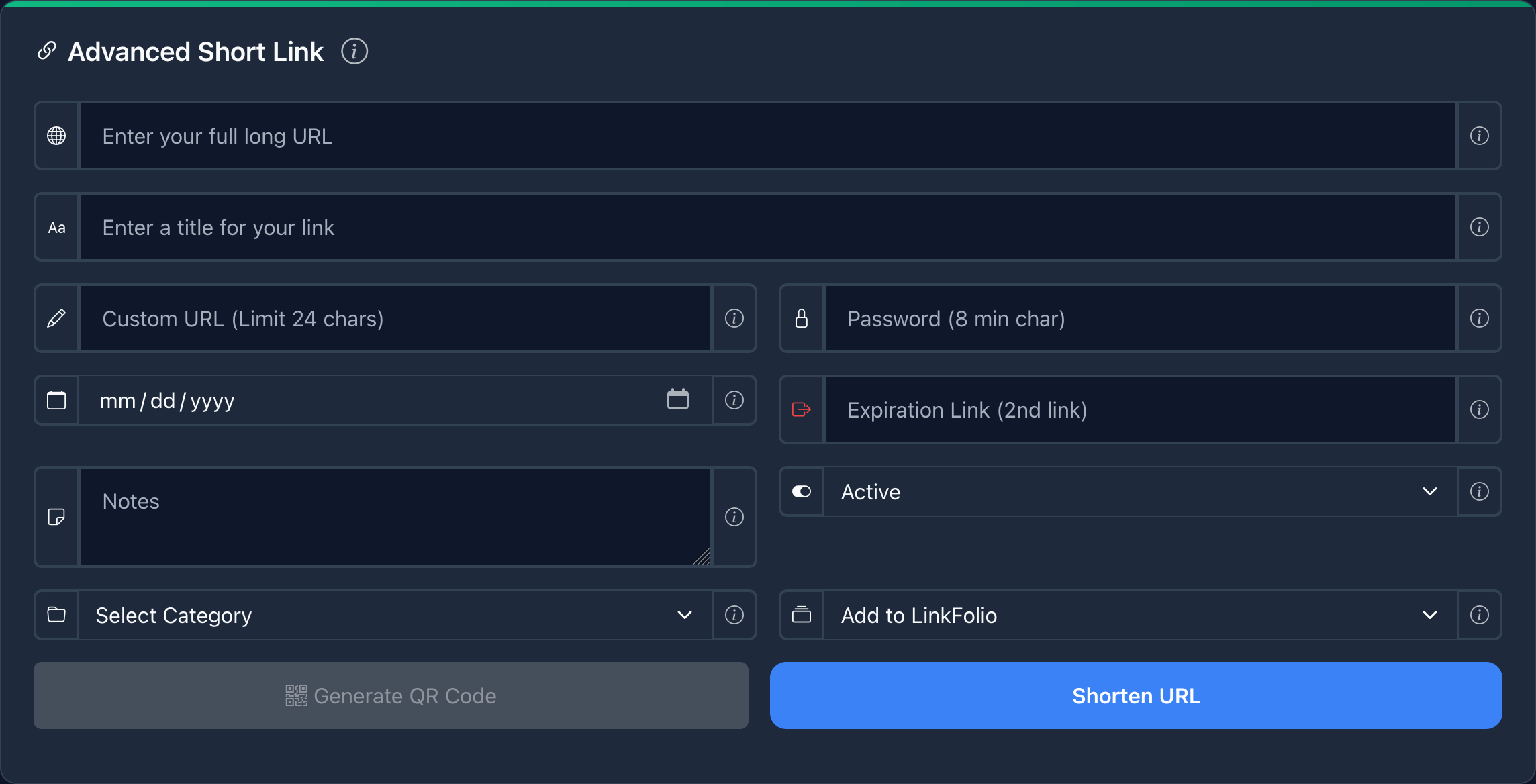
Advanced Short Link Creator Interface
Custom URL Creation
Create branded short URLs instead of random characters. Choose your own custom alias for better memorability and brand recognition.
Password Protection
Secure your links with password protection. Perfect for exclusive content, private resources, or sensitive information sharing.
Expiration Management
Set expiration dates for your links. Automatically deactivate links after a specific date or time period.
UTM Tracking
Built-in UTM builder for comprehensive campaign tracking. Monitor source, medium, campaign, and other parameters.
Custom URL Creation
One of the most powerful features of the Advanced Short Link creator is the ability to create custom URLs. Instead of getting a random string like ylnk.cc/abc123, you can create branded URLs like ylnk.cc/mybrand or ylnk.cc/summer-sale.
Custom URL Best Practices
- Keep it short: Aim for 3-15 characters for better memorability
- Use hyphens: Separate words with hyphens (e.g.,
summer-sale) - Be descriptive: Make the URL reflect the content or campaign
- Avoid special characters: Stick to letters, numbers, and hyphens
- Check availability: Ensure your custom URL isn't already taken
How to Create Custom URLs
- Enter your long URL in the "Full URL" field
- In the "Custom URL" field, enter your desired custom alias
- The system will check if the custom URL is available
- If available, your custom URL will be created
- If not available, you'll be prompted to choose a different alias
ylnk.cc/summer-sale
ylnk.cc/product-launch
ylnk.cc/newsletter-signup
ylnk.cc/instagram-bio
Password Protection
Password protection is essential for sharing sensitive content, exclusive resources, or private information. yLnk's Advanced Short Link creator allows you to secure any link with a password.
Security Considerations
- Choose strong, unique passwords for each protected link
- Share passwords securely (not in the same message as the link)
- Consider using temporary links for highly sensitive content
- Regularly review and update passwords for important links
Setting Up Password Protection
- Create your short link as usual
- In the "Password Protection" section, enter your desired password
- The password will be required when someone tries to access the link
- You can update or remove the password at any time
Use Cases for Password Protection
- Exclusive Content: Share premium content with paying customers
- Private Resources: Internal company documents or training materials
- Beta Access: Provide early access to new products or features
- Client Portals: Share project files or reports with specific clients
- Event Materials: Distribute conference materials to registered attendees
Link Expiration Management
Link expiration is a powerful feature that allows you to automatically deactivate links after a specific date. This is perfect for time-sensitive campaigns, limited-time offers, or temporary content sharing.
Setting Expiration Dates
- In the "Expiration Date" field, select your desired expiration date
- The link will automatically become inactive after this date
- You can extend or modify the expiration date at any time
- Expired links will show an "inactive" status
Expiration Date Strategies
- Flash Sales: Set expiration for limited-time offers
- Event Registration: Expire links after event dates
- Seasonal Campaigns: Align expiration with campaign end dates
- Content Updates: Expire old content when new versions are available
UTM Builder & Tracking
The built-in UTM builder is one of the most valuable features for marketers. UTM parameters help you track the performance of your marketing campaigns across different channels and sources.
UTM Parameters Explained
- utm_source: The platform or website where the link is shared (e.g., facebook, email, twitter)
- utm_medium: The marketing medium (e.g., social, email, cpc, banner)
- utm_campaign: The specific campaign name (e.g., summer-sale-2024)
- utm_term: Keywords for paid search campaigns
- utm_content: Different versions of the same ad or link
https://example.com/product?utm_source=facebook&utm_medium=social&utm_campaign=summer-sale&utm_content=video-ad
Using the UTM Builder
- Enter your base URL in the "Full URL" field
- Fill in the UTM parameters in the "UTM Builder" section
- The system will automatically generate the complete UTM URL
- You can preview the final URL before creating the short link
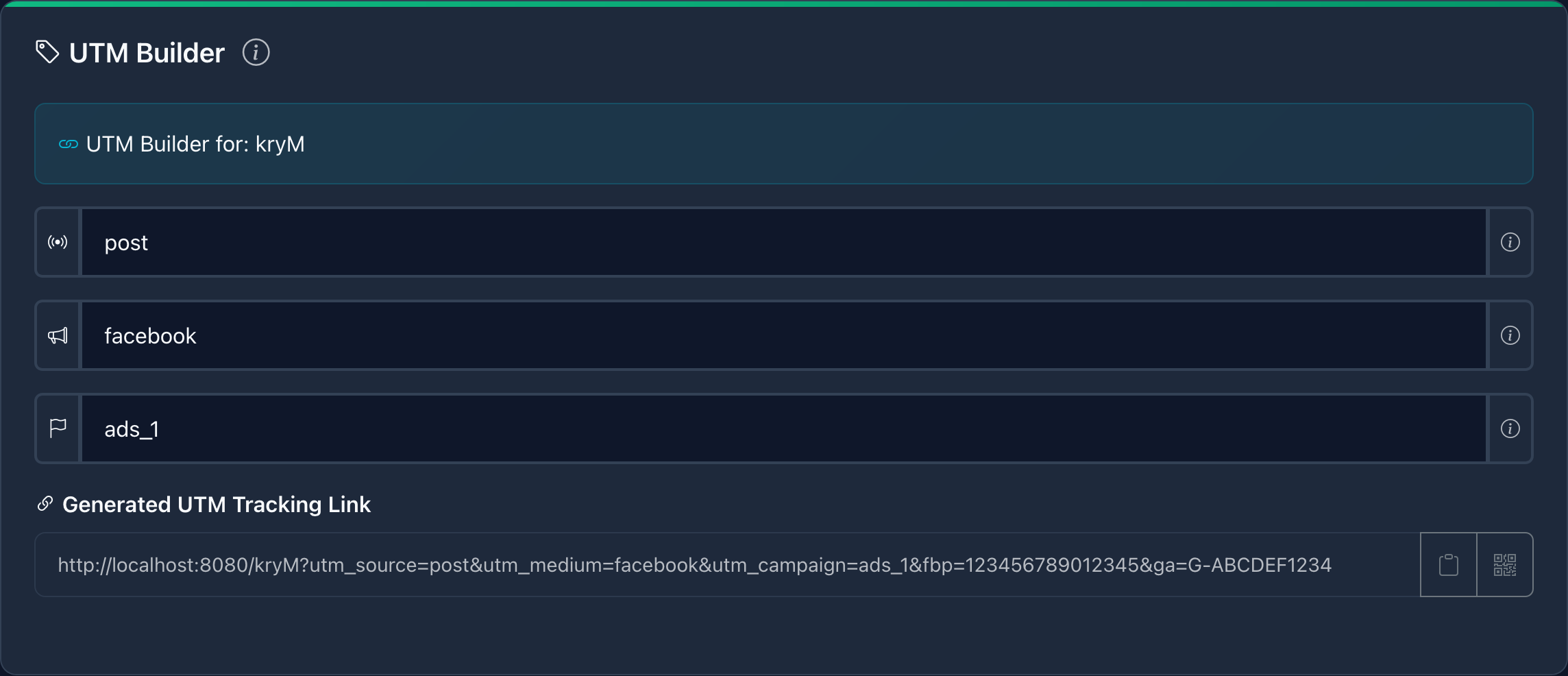
UTM Builder Interface
UTM Tracking Benefits
- Campaign Performance: See which campaigns drive the most traffic
- Channel Optimization: Identify your best-performing marketing channels
- ROI Measurement: Track return on investment for different campaigns
- A/B Testing: Compare different versions of your marketing materials
SEO Settings & Optimization
SEO optimization is crucial for ensuring your links appear properly when shared on social media or messaging platforms. yLnk's Advanced Short Link creator includes comprehensive SEO settings.
SEO Title & Description
Custom meta titles and descriptions control how your links appear when shared on social media platforms like Facebook, Twitter, and LinkedIn.
- SEO Title: The title that appears in search results and social media previews
- SEO Description: The description that appears below the title
- Character Limits: Title: 50-60 characters, Description: 150-160 characters
SEO Image Upload
Custom images make your links more engaging when shared on social media.
- Upload a custom image in the "SEO Image" section
- Recommended size: 1200x630 pixels for optimal display
- The image will appear when your link is shared on social media
- You can replace or update the image at any time
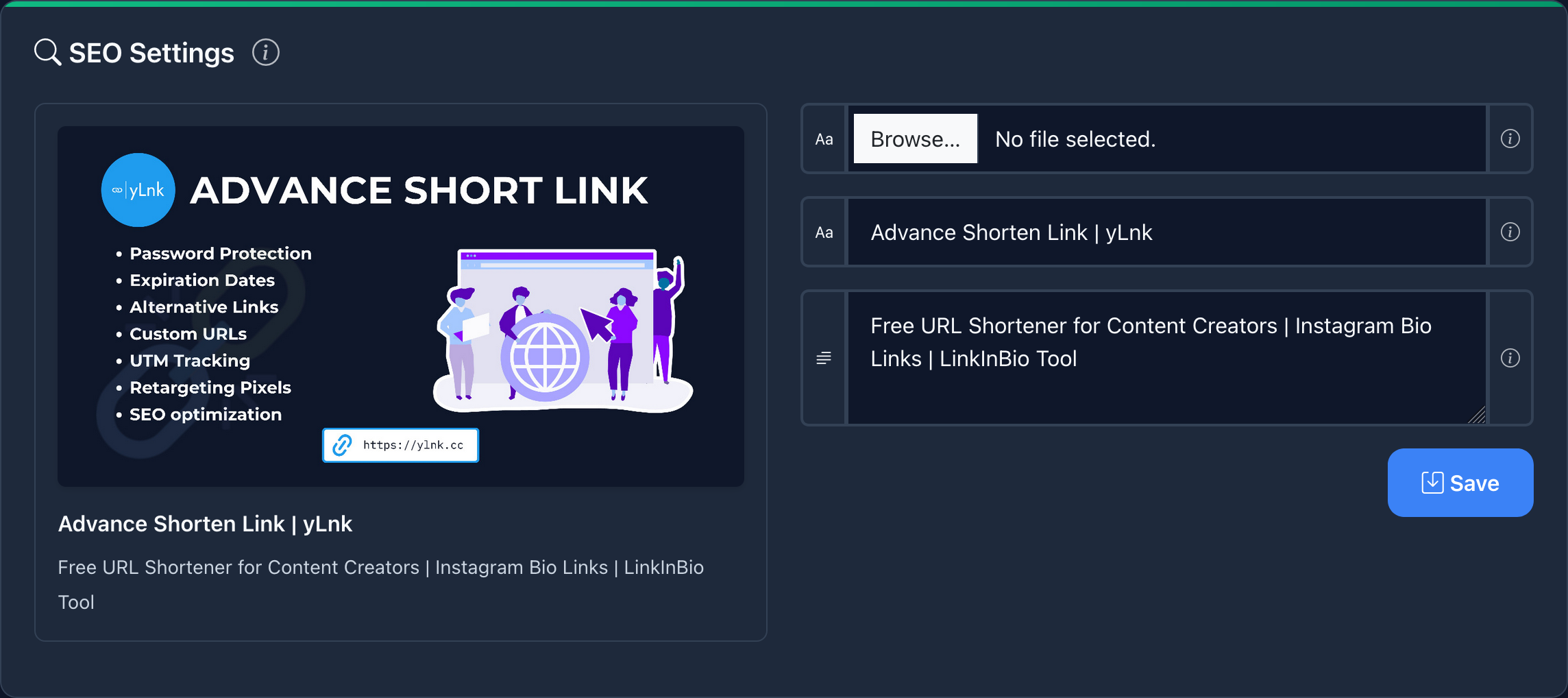
SEO Settings Interface
SEO Optimization Tips
- Write compelling, click-worthy titles
- Include relevant keywords in your descriptions
- Use high-quality, relevant images
- Test how your links appear on different platforms
- Keep titles under 60 characters for optimal display
Retargeting Pixels Integration
Retargeting pixels are essential for modern marketing campaigns. yLnk's Advanced Short Link creator supports both Facebook Pixel and Google Analytics tracking codes, allowing you to build custom audiences and track conversions.
Facebook Pixel Integration
Facebook Pixel allows you to track visitor behavior and build custom audiences for your Facebook and Instagram ads.
- Get your Facebook Pixel ID from Facebook Ads Manager
- Enter the Pixel ID in the "Meta Pixel ID" field
- The pixel will fire when someone clicks your short link
- Use this data to create custom audiences and lookalike audiences
Google Analytics Integration
Google Analytics provides detailed insights into your website traffic and user behavior.
- Get your Google Analytics tracking ID (format: G-XXXXXXXXXX)
- Enter the tracking ID in the "Google Analytics ID" field
- Track page views, events, and conversions
- Analyze traffic sources and user behavior
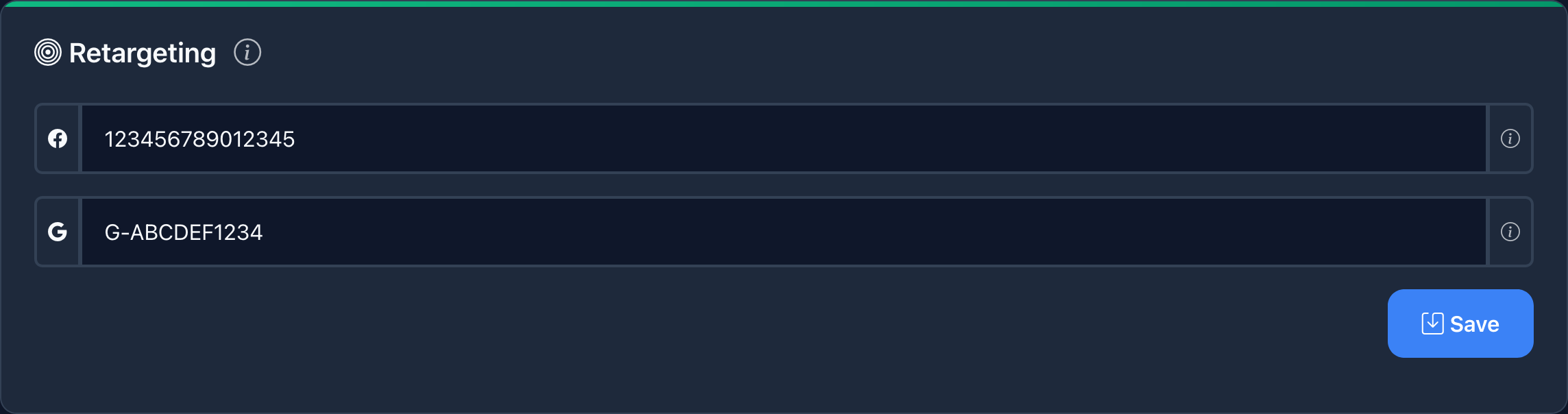
Retargeting Pixels Interface
Retargeting Best Practices
- Use different pixel IDs for different campaigns
- Set up conversion tracking for important actions
- Create custom audiences based on link clicks
- Test different audience segments for better performance
QR Code Generation
QR codes bridge the gap between offline and online marketing. yLnk's Advanced Short Link creator includes a built-in QR code generator with customization options.
Creating QR Codes
- Create your short link as usual
- Click the "Generate QR Code" button
- Customize the QR code with your logo (optional)
- Download the QR code in PNG or SVG format
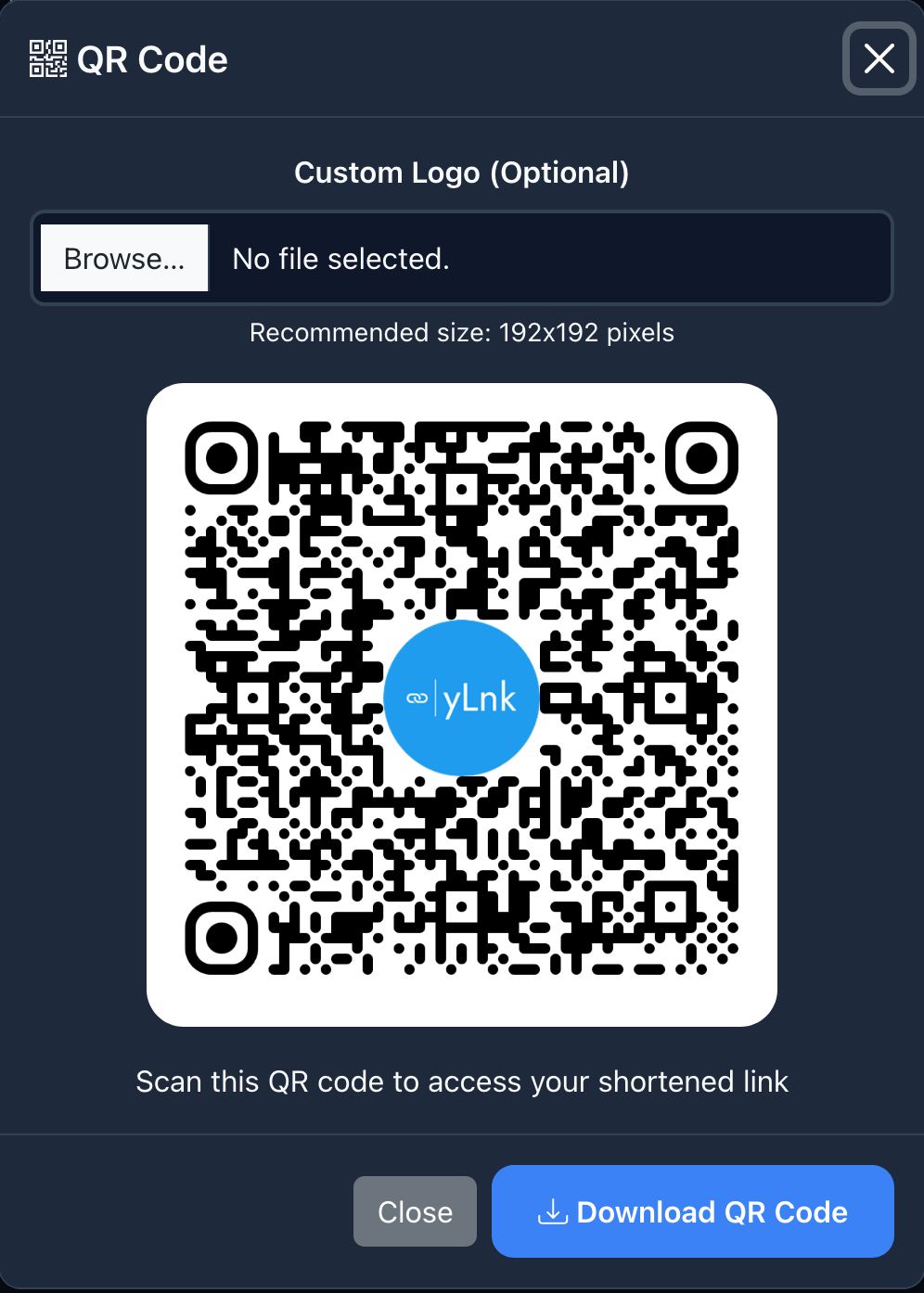
QR Code Generator Interface
QR Code Customization
- Custom Logo: Add your brand logo to the center of the QR code
- Logo Size: Recommended size: 192x192 pixels
- Download Formats: PNG for web use, SVG for scalable graphics
- Quality: High-resolution output for professional printing
QR Code Use Cases
- Print Marketing: Business cards, flyers, posters
- Event Materials: Conference badges, presentation slides
- Product Packaging: Product manuals, warranty information
- Restaurant Menus: Digital menus, online ordering
- Real Estate: Property listings, virtual tours
LinkFolio Integration
LinkFolio is yLnk's AI-powered LinkInBio alternative that allows you to create beautiful landing pages with multiple links. The Advanced Short Link creator integrates seamlessly with LinkFolio.
Adding Links to LinkFolio
- Create your advanced short link
- In the "Add to LinkFolio" section, select a category
- The link will be automatically added to your LinkFolio
- Organize your links with custom categories
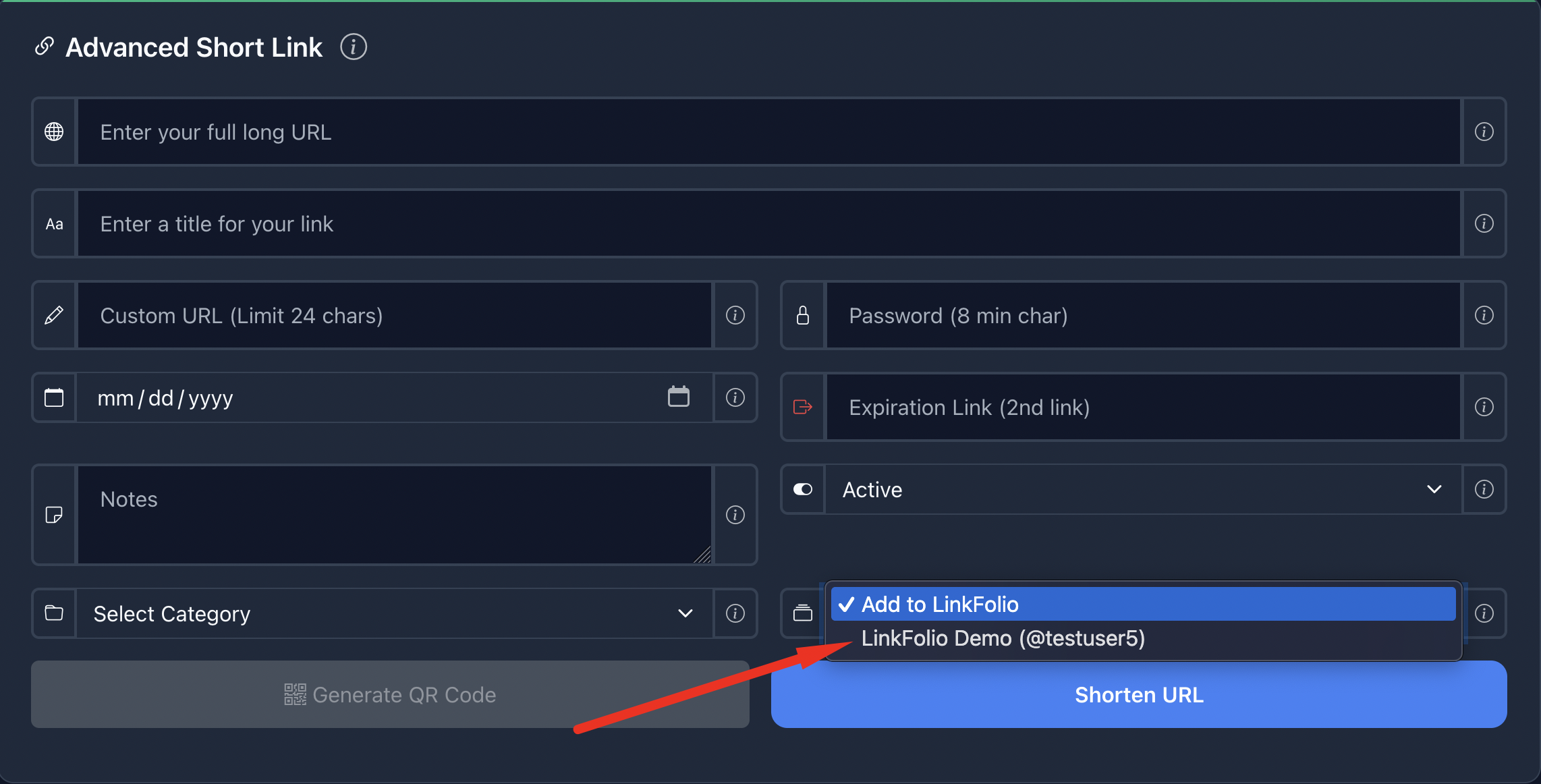
LinkFolio Integration Interface
LinkFolio Benefits
- Centralized Management: All your links in one beautiful page
- AI Optimization: AI-generated bio descriptions and content categorization
- Mobile Optimized: Perfect for Instagram bio links and social media
- Analytics Integration: Track performance across all your links
- Custom Branding: Match your brand colors and styling
LinkFolio Best Practices
- Use descriptive categories to organize your links
- Keep your LinkFolio updated with fresh content
- Use high-quality images for your profile
- Test your LinkFolio on different devices
Best Practices & Tips
To get the most out of yLnk's Advanced Short Link creator, follow these best practices:
Link Management
- Use Descriptive Titles: Make it easy to identify your links
- Organize with Categories: Group related links together
- Add Notes: Include context for future reference
- Regular Cleanup: Remove or update outdated links
Security Best Practices
- Strong Passwords: Use unique, complex passwords for protected links
- Regular Updates: Change passwords periodically
- Access Control: Only share passwords with authorized users
- Monitor Usage: Check analytics for suspicious activity
Marketing Optimization
- Consistent Branding: Use your brand colors and logos
- A/B Testing: Test different versions of your links
- Track Performance: Monitor analytics regularly
- Optimize for Platforms: Customize for different social media platforms
Real-World Use Cases
Here are some practical examples of how businesses and creators use yLnk's Advanced Short Link creator:
E-commerce & Retail
E-commerce Use Cases
- Product Launches: Create custom URLs for new product releases
- Flash Sales: Use expiration dates for limited-time offers
- Email Campaigns: Track email marketing performance with UTM parameters
- Social Media: Optimize links for Instagram, Facebook, and TikTok
Content Creators & Influencers
Creator Use Cases
- Bio Links: Create branded bio links for social media profiles
- Exclusive Content: Password-protect premium content for subscribers
- Campaign Tracking: Monitor performance across different platforms
- LinkFolio Pages: Build comprehensive bio pages with multiple links
Business & Marketing
Business Use Cases
- Lead Generation: Track lead sources with UTM parameters
- Event Marketing: Create time-sensitive links for event registration
- Client Portals: Share secure resources with password protection
- Analytics Integration: Connect with Google Analytics and Facebook Pixel
Non-Profit & Education
Non-Profit Use Cases
- Fundraising Campaigns: Track donation sources and campaign performance
- Educational Resources: Share learning materials with expiration dates
- Volunteer Coordination: Create secure links for volunteer information
- Event Management: Organize event registration and updates
Ready to Create Advanced Short Links?
Start using yLnk's Advanced Short Link creator today and take your link management to the next level. All features are completely free with no limitations.
Share this guide with your team and start creating professional short links today!