Introduction to Temporary Short Links
Temporary short links are a powerful tool for sharing sensitive information, time-limited content, and secure resources. Unlike traditional URL shorteners that create permanent links, temporary links automatically expire after a predetermined time period, ensuring your content doesn't remain accessible indefinitely.
yLnk's Temporary Short Link creator offers flexible expiration options ranging from 5 minutes to 24 hours, making it perfect for various use cases where content should have a limited lifespan.
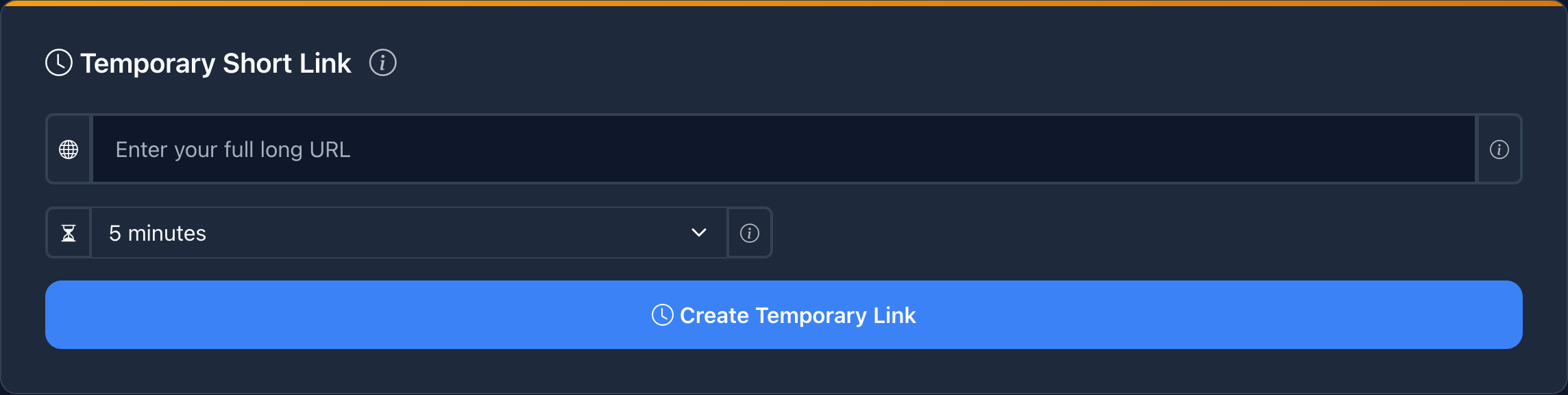
Temporary Short Link Creator Interface
Why Use Temporary Short Links?
- Enhanced Security: Automatically remove access to sensitive content
- Time-Sensitive Sharing: Perfect for limited-time offers and events
- Privacy Protection: Ensure content doesn't remain accessible indefinitely
- Campaign Control: Manage the lifecycle of marketing materials
- Resource Management: Prevent unauthorized access to private resources
- Compliance: Meet data protection and privacy requirements
Expiration Time Options
yLnk offers a comprehensive range of expiration options to meet various use cases:
Quick Access (5-30 minutes)
Perfect for situations where you need to share content for a very short period:
- 5 minutes: Quick file transfers, temporary passwords, instant sharing
- 15 minutes: Brief presentations, temporary access codes, quick demos
- 30 minutes: Short meetings, temporary credentials, brief workshops
Extended Access (1-4 hours)
Ideal for longer sessions and extended content access:
- 1 hour: Training sessions, webinars, extended meetings
- 2 hours: Workshops, seminars, half-day events
- 4 hours: Conference sessions, extended training, quarter-day access
Full Access (8-24 hours)
Suitable for day-long access and extended campaigns:
- 8 hours: Workday access, business hours, full shift access
- 24 hours: Daily campaigns, event materials, full-day access
Real-World Use Cases
Temporary short links are incredibly versatile and can be used across various industries and scenarios:
Business & Corporate
Business Applications
- Meeting Materials: Share presentation slides for the duration of a meeting
- Training Resources: Provide access to training materials during sessions
- Client Portals: Share project files with time-limited access
- Internal Communications: Distribute sensitive company information
- Beta Testing: Provide temporary access to new features or products
Education & Training
Educational Use Cases
- Course Materials: Share resources for specific class sessions
- Exam Access: Provide time-limited access to online exams
- Workshop Resources: Distribute materials for workshop duration
- Student Submissions: Create temporary upload links for assignments
- Guest Lectures: Share materials for guest speaker sessions
Events & Conferences
Event Management
- Conference Materials: Share presentations during event duration
- Workshop Resources: Provide access for workshop sessions
- Networking Materials: Share contact information and resources
- Event Registration: Create time-limited registration links
- Virtual Event Access: Provide temporary access to virtual platforms
Security Benefits
Temporary short links provide several security advantages over traditional permanent links:
Automatic Access Control
By setting an expiration time, you automatically limit the window of access to your content. This reduces the risk of unauthorized access and data breaches.
Reduced Exposure Window
Even if a temporary link is accidentally shared or compromised, the limited time window minimizes the potential damage and exposure of sensitive information.
Compliance Support
Temporary links help organizations meet various compliance requirements by ensuring that sensitive data is not accessible indefinitely.
Security Best Practices
- Choose the shortest appropriate expiration time for your use case
- Communicate expiration times clearly to recipients
- Monitor link usage and access patterns
- Create new links if you need to extend access
- Consider combining with password protection for highly sensitive content
Step-by-Step Guide
Follow this simple process to create temporary short links with yLnk:
Step 1: Access the Temporary Link Creator
- Navigate to yLnk's Temporary Short Link page
- You'll see the temporary link creation interface
- Ensure you're logged in for full feature access
Step 2: Enter Your URL
- In the "Full URL" field, enter the complete URL you want to shorten
- Make sure to include the full URL (e.g., https://example.com/page)
- The system will validate the URL format
Step 3: Select Expiration Time
- Choose from the dropdown menu of expiration options
- Options range from 5 minutes to 24 hours
- Consider your use case when selecting the time
Step 4: Create Your Temporary Link
- Click the "Create Temporary Link" button
- The system will generate your temporary short link
- Your link will be displayed with copy functionality
Step 5: Share and Monitor
- Copy the generated temporary link
- Share it with your intended recipients
- Monitor the link status and expiration
Frequently Asked Questions
Can I extend the expiration time of a temporary link?
No, once a temporary link is created, its expiration time cannot be modified. If you need to extend access, you'll need to create a new temporary link with a longer expiration time.
What happens when a temporary link expires?
When a temporary link expires, it becomes inactive and will no longer redirect to the original URL. Anyone trying to access an expired link will see an error message indicating that the link has expired.
Are temporary links secure?
Yes, temporary links are secure. They use the same security protocols as regular yLnk short links, with the additional benefit of automatic expiration to limit access time.
Can I create multiple temporary links for the same URL?
Yes, you can create multiple temporary links for the same original URL. Each link will have its own expiration time and can be managed independently.
What's the difference between temporary links and password-protected links?
Temporary links expire automatically after a set time, while password-protected links remain active but require a password to access. You can combine both features using the Advanced Short Link creator for maximum security.
Ready to Create Temporary Short Links?
Start using yLnk's Temporary Short Link creator today and take control of your content sharing with auto-expiring URLs. All features are completely free with no limitations.
Share this guide with your team and start creating secure temporary links today!